

 |
 |
 |
 |
 |
 |
 |
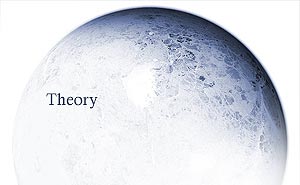
Currently there's only one really popular method of creating planet rings. That would be over at DKF's rings tutorial. This is all well and good, but the tutorial has, over time and like many others, been overused. There is nothing wrong with the tutorial itself, however, what is wrong is where people don't attempt to find new ways to go about creating planet rings. So what are planet rings? Planet rings are trains of rocks, varying in size although none too huge, orbiting a planet. At a fair distance away, they give the appearance of a solid ring. Close-up, you'd see the rocks. So you have two instances here. With a close-up ring, you'd have to depict the rocks, much like asteroids, except given perspective of orbiting round a planet. Dinyctis pulls this off very well in his art. At a distance, which is the more common representation of rings in space art, the rings should be given a more solid appeal. If you look at space photography though, rings don't appear very.... aesthetically appearing, so to speak. So the trick is to get them to appear at least fairly solid, but not to make them look like cardboard discs. Think light now. Rocks also reflect light, although since these rocks don't have atmosphere, they won't reflect much light, so it'll be very dull. Don't expect to see spectacular glowing rings that could be made from neon. Because you won't. And certainely don't forget that a planet is solid, therefore you will not see the part of the ring that is in the planet shadow. A more recent publication has been Psamtik's Planet Rings Tutorial. Similar style to DKF's, however with a twist. Less noise, more texture. Less repeating pattern style and more variation, more solidarity in that look. This idea has some more potential, and that's something I'll be exploring here. Whilst this part of the tutorial won't be covering close-up rings, as that is closer to creating meteors, it will look over adding them as distant objects, expanding on Psamtik's idea. |
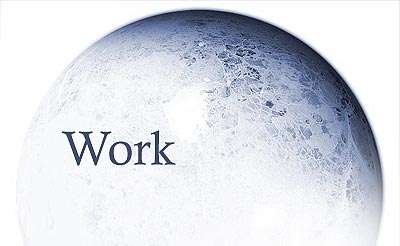
All work will be done on top of your current planet document from phase one, that way you get a good bearing over what you're doing. The first parts of this guide will be similar to both Psamtik's and DKF's tutorials, however some new ideas will be brought forward for some new results.
1. Paste into your document a texture of your choice. Hell, it could even be your planet texture you used earlier, but it's not going to be recognisable later. Desaturate it completely (yes, we'll recolour it later). I find that lighter textures such as day-time clouds work well, as there's lots of room to manipulate later.
2. Apply your twirl filter, several times if you really want. Erase the edges and then distort to fit your planet.
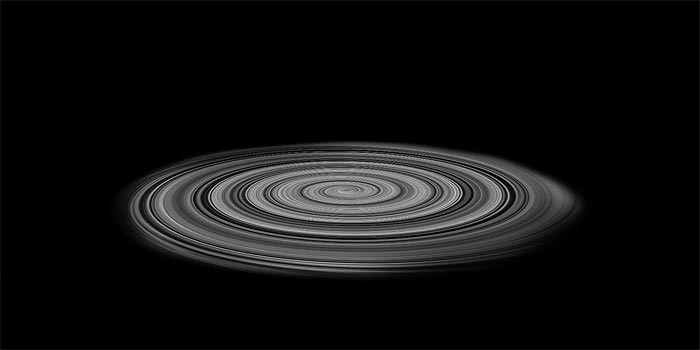
3. Erase or burn the middle bit, then set the whole blending mode to screen and wrap it round the center of the planet. Now comes your experimentation bit, duplicate once or twice and play with blending modes until you feel it's right. I'm reluctant to show a preview here because that could lead you to try and achieve the same effect as me. Go for your own.
4. Now that your rings are wrapped around your planet, erase hidden or shadowed areas.

5. Now here comes the added bits. Ctrl+click on your rings layer, open a new layer, and fill that selection with black. Run a noise filter once. Invert the entire colour selection of that and set the mode to multiply. Erase any black/grey parts that run over any region. That creates a little particle effect on the ring, as if the larger chunks of rock were slightly visible.

6. Another effect I've used to enhance is duplicating the ring layer, playing with the colour slightly and then gaussian blurring it to a value. That adds a little bit of thickness to the ring, increases the solid appearance.

7. With some more colour changes, I emerged with the below product. Now this isn't too far removed from the previous tutorials, but it's simply the result of further experimentation around ideas already present. It's not too difficult to achieve different looking results. Rings aren't a hugely difficult part of planet creation, so don't be afraid to go wild and try new ideas with them.

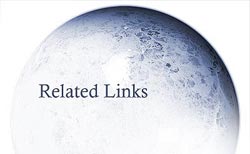
Planet
Rings Tutorial by Psamtik
Rings Tutorial by
DKF

-
Keep
Playing - Work doesn't finish at the end of a tutorial, especially
with planet rings which are essentially fairly simple things to work with.
- What about smaller/larger rings? - not every set of rings
has to be the same size, try some more distant rings (but not too distant, remember
they're orbiting and are affected by gravity). Try thinner rings too.
 |
 |
 |
 |
 |
 |
 |