

 |
 |
 |
 |
 |
 |
 |
So, you've created a planet and know how to go about altering it or adding features to it to make it a more complex structure. That's all well and good, but there's still one final thing to cover that incidentally, NEEDS to be covered. How to place a planet into your space scene so that it fits. Sounds simple? It should be, but unfortunately judging by the number of scenes these days that have planets almost used as afterthoughts, pasted over the top of nebulae, it's perhaps something that's overlooked. For the purpose of this section I have created a small, unimpressive nebulae, to illustrate the point in hand.
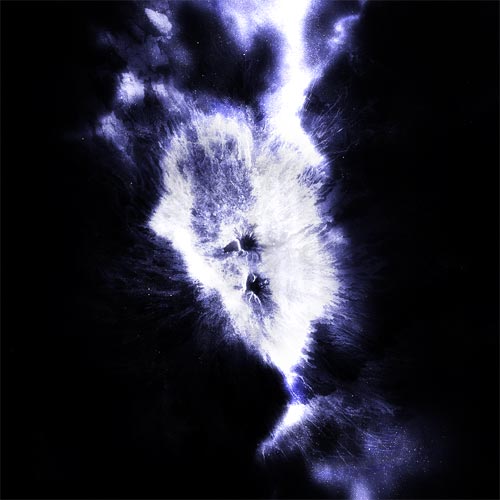
So now I'll show some examples of images, and we'll see what to do, and of course, what not to do.
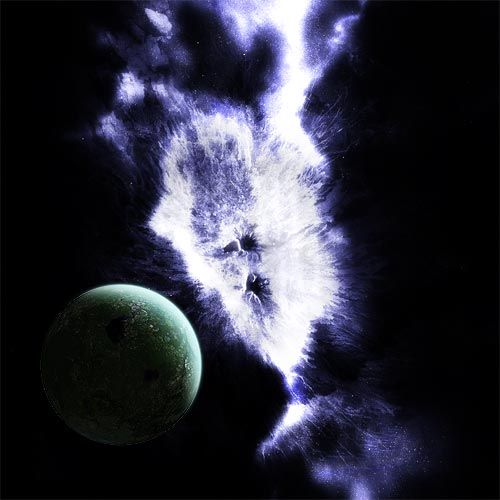
So let's list some points about this first image
1.
The colour of the planets atmosphere doesn't reflect the nebula colour. In that
respect, the image colours don't flow either.
2. The reflection intensity of the planet atmosphere is fairly well done.
3. The planet is really... far too big for the image. Whilst it could be used
to present some depth, in terms of X and Y, it's too close, and the nebula doesn't
exhibit enough depth on its own for that to work.
4. The lighting direction is correct, and also the crescent light effect is
O.K given its position.

1.
Lighting and colour are both wrong.
2. No depth
3. It looks stupid.
Let's be blatant here, that above image just lacks any thought. It's a planet pasted on top of a nebula. Not worth a pixel in reality.

Not perfect by any means, but a hell of a lot better than any of the other images you saw previously. Planet scale is far better when pitted against the nebula, the colour is right on track, and so is the light crescent. Sure, in this small image you've lost planet detail, but at least the image looks and feels right.
So how can you achieve this correct feeling? Colour balance solves the colour, that's covered further on in the conclusion. Adjusting your shadow and atmosphere solves the reflection issues, and scaling down the planet solves size. Everything you've done so far should mean that your planet is easy to edit and ready to use in any situation you may need it for. Remember also the little bit in the lighting section about how flares and ambience affects the planets? note that too.
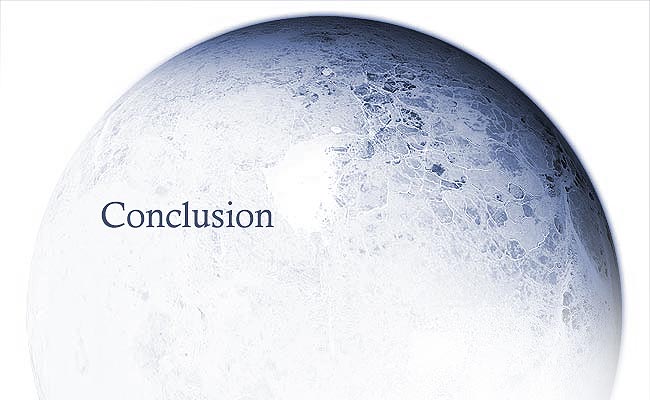
So that's most parts of planet creation and little side features covered, all I can hope is that you "walk away" from this guide having learnt something new, not only about the creation side, but some of the scientific aspects of planets. Both science and art should work side by side to create the ultimate piece of art.
I understand that by creating this guide, the techniques inside have the possibility of being overused, abused, "whored" as many existing tutorials have already suffered. However, at the same time, I hope that somebody somewhere learns from this and takes it to the next level.

- Sharpen - used and abused, but an effective tool in just tightening up your presentation. A simple Filter -> sharpen isn't always a good idea, but if you do choose that route, be sure to play with the "fade sharpen" option available in the "edit" dropdown after using the filter. Unsharpen mask is often a better choice, or even sharpening manually with the brush.
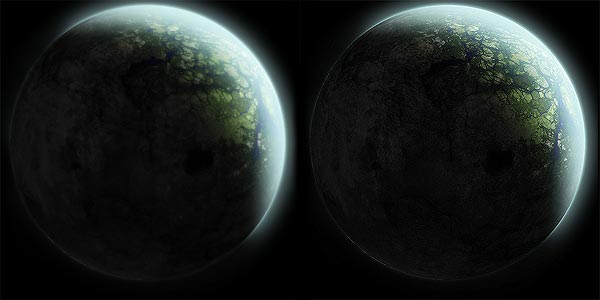
- Colour Balance - Following completing the planet,
always worth playing with the colours to see if you can improve on it at all.
By going to "layers -> new adjustment layers -> colour balance"
and playing with the settings only subtely.
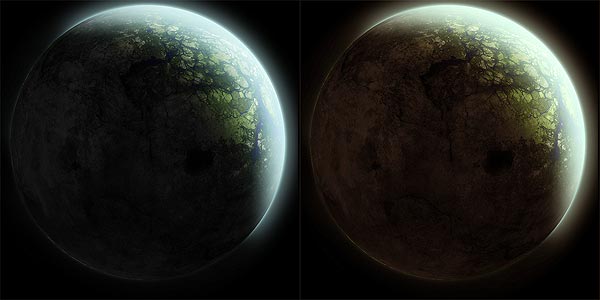
- Curves - Deceptively a very difficult tool to master, but very effective in sorting out contrast issues and enhancing overall image presentation. Make only very slight changes to the curve graph if you do venture down this zone, and all should be good. Experiment with that one. To use this, go to "Layers -> new adjustment layer -> Curves".
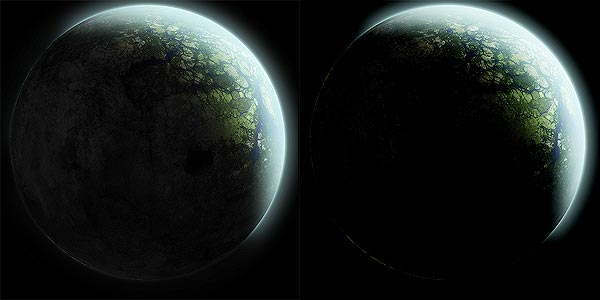
Tutorial Credits:
Greg
Martin: Inspiration for many, his art often sets the mark for many
artists to strive to achieve. His planet tutorial remains the most famous on
the web, and has taught many already. In fact, it was partly due to him that
this tutorial has arisen, his capturing heaven article hit home how important
the creation of planets is, and why it's an art that shouldn't be rushed.
Dinyctis: One of the first
people to provide a viable alternative to Greg's tutorial, and in so doing brought
forward some new ideas towards the creation of planets.
Brandon Hale: Half
this tutorial wouldn't exist if it weren't for the conversations between him
and myself on the subject. I've learned a lot from him, and ultimately that'll
be passed on through this tutorial too. A good friend, and good inspiration
too.
Related Links:
Ages
Revisited by Brandon
Hale
Creating a Planet by Greg
Martin
Planet tutorial
by Dinyctis
Land Planet Tutorial by UCD
Capturing Heaven
by Greg Martin
Planet
Pull Apart by Greg Martin
ScifiSrc
JustAlyn.co.uk
 |
 |
 |
 |
 |
 |
 |
All content in this tutorial is Copyright 2004 Alyn unless expressed otherwise. If you have any queries with regards to this tutorial then please contact me here.